The .txt file extension is one of the most ubiquitous file types, supporting across all platforms and Operating Systems. In addition, the file generally consists of plain text only and contains no formatting, for which almost any application that is able to handle text can open a .txt file.
Compared to .epub, .txt is simpler, more efficient and flexible in some ways and takes up less space. As a result, TXT format remains popular and is widely recognized among eBook lovers too. If you are looking for a way to convert your .epub eBooks to .txt for some reason, this post will help you out in the easiest and fastest way.
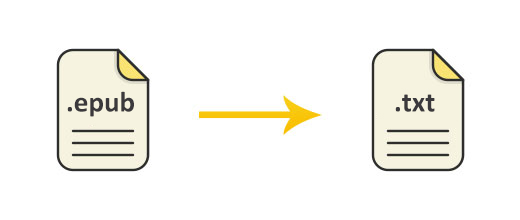
Any eBook Converter is a professional eBook tool engaged in removing DRM from Kindle, Adobe, Kobo & Nook eBooks and converting them to DRM-free TXT, PDF, MOBI, EPUB, AZW3, KFX formats.
The program can not only preserve the important metadata of your eBooks after conversion, including Title, Author, Publisher, etc., but also enable you to edit the metadata of your eBooks if needed.
The following is step-by-step tutorial on how to convert EPUB to TXT with Any eBook Converter. Please make sure you have the program installed correctly on your computer before we get started.
Step 1. Add EPUB Files to the Program
Click “Add eBook” button on the upper left. There will be a pop-up window to allow you to browse and choose your EPUB books and upload them to the program. You can simply drag and drop your eBooks to the main panel as well.
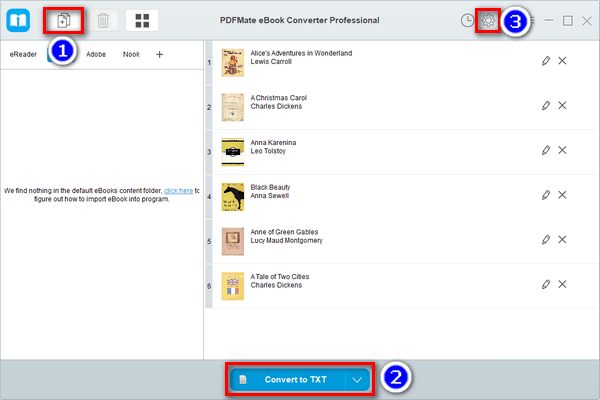
Step 2.Choose TXT as Output Format
Click the “V” button on the bottom and then select TXT from the available output format - EPUB/ MOBI/ PDF/ AZW3/ TXT/ KFX. Then you will see “Convert to TXT” on the interface. Click the “Settings” button on the upper right and here you can customize the output path for the target eBooks. If you want to modify the metadata of your eBooks, just click the “Edit” button (like a pen) on the right. Step 3.Convert EPUB to TXT Click “Convert to TXT” on the interface. When the conversion is done, by clicking the “History” button on the upper right or directly going to the output folder you set in previous step, you can find your converted eBooks in .txt format. If you are searching for a way to convert PDF to EPUB or any other format, PDFMate PDF Converter Free, a totally free program, must be your first choice. Hightlights: >> Convert PDF to Word, Text, EPUB, Image, HTML, SWF; >> Merge PDF files with high speed and precision; >> Set password and permission for opening, copying or editting PDF files; >> Personalize output path with customization settings; >> Provide free technical support and excellent customer service.
Extra Recommendation
Related Articles