PDFMate provides the best free PDF tools for people' daily usage. Until now, PDFMate programs are available in English, Japanese, German, French, Traditional Chinese, Simplified Chinese, Spanish and etc. To better serve the customers all over the world, we are planning to localize PDFMate into more minor languages. If you are a native and willing to help us, please join this program. There are still great demands on the language versions below:
Afrikaans, Albanian, Amharic, Asturian, Azerbaijani, Bengali, Bosnian, Brazilian Portuguese, Catalan, Croatian, Czech, Danish, Dutch, Estonian, Filipino, Finnish, Greek, Hebrew, Hindi, Hungarian, Indonesian, Irish Gaelic, Lithuanian, Macedonian, Malay, Marathi, Norwegian, Persian, Punjabi, Romanian, Sabah, Serbian, Serbian Latin, Slovakian, Ukrainian, Urdu, Vietnamese, or other languages.
How we treat the contributor: To thank your kindly translation work for our PDF programs (PDF Converter Professional, Free PDF Converter, Free PDF Merger), we will acknowledge you on our website as well as in the INI file, what's more, we will offer you a FREE license of PDFMate PDF Converter Professional or Anvsoft Any Video Converter Ultimate which should cost $49.95.
Software translation is quite easy. All the strings which need to be translated are embedded in the English language file (lang_en.ini).
The INI file is one of the most important configuration files of a program. You can find the "lang" folder under the path: X:\Program Files\Anvsoft\Program Name (X stands for the hard disk drive letter such as C, D, E, etc.). Take PDFMate PDF Converter Professional for example:
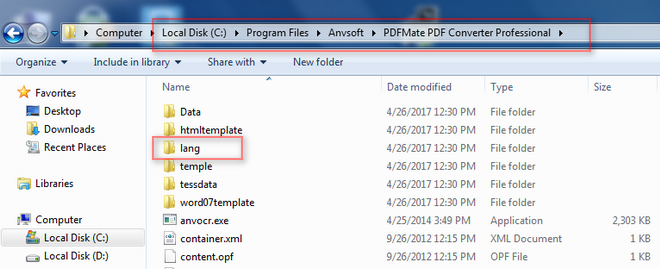
Note: If you are going to translate PDFMate PDF Converter Professional, please go to the program folder like X:\Program Files\Anvsoft\PDFMate PDF Converter Professional.
Open the "lang" sub-folder, and you will see the INI files and the corresponding file folder.
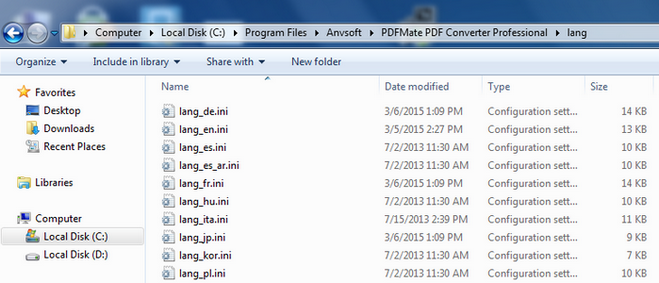
Set Italian for example. Copy the lang_en.ini file, and save it as lang_ita.ini.
Before starting thetranslation, please edit the general information of the version of PDFMate PDF Converter Professional, the language, your name, and your emai as below:
[General]
version=1.20
language=Italian
translator=Your name
Email=your_email@example.com
...
Save the edited file, and then restart PDFMate PDF Converter Professional, you should see the Italian language option appears in the menu -> Language -> Italian
INI files are simple text files with a basic structure. The basic element contained in an INI file is the parameter. Every parameter has a name and a value, delimited by an equals sign (=). The name appears to the left of the equals sign.
name = value
Parameters may be grouped into arbitrarily named sections. The section name appears on a line by itself, in square brackets ([ and ]). All parameters after the section declaration are associated with that section. For example:
[STRING]
32887=Add PDF files
32888=Delete
32889=Empty
32890=Open location
32891=Open PDF
You only need to translate the values right after the equals sign(=), and please leave section name and ID unchanged. Besides, there're some special punctuation marks used as programming language that needn't to be translated, such as \n, %s, %d, etc.
When translating, you can restart the PDFMate PDF Converter Professional and switch the language option to check if your translation works.
When translation completed, you can email us the documents to our support email address: support@pdfmate.com. We will update our program and release the new version as soon as possible. At the same time, we would offer you the free license of the program as promised.
If you have any question about the translation project, please don't hesitate to let us know.
Thanks for Translators
German version - by Nancy Ji
French version - by Juliette Cai
Japanese version - by Sun Chan
Chinese versions - by Crystal, Agnes
Spanish version - by Pedro
Russian version - by mixa po
Polish version-by Grzegorz Jarosiński and Irracja
Italian version - by ptrc_000
Turkish version - by Mahsum SEN
Korea version - by Suk Chun Lee
Argentina version - by Juan Pablo Bustos
Slovak version - by Ondrej Pavlik
Slovenian version - by Jadran Rudec
Thai version - by Angsana New