Step-by-step Tutorial
01
Add PDF files or Folders
Please click the "+Add" button on the upper left of the window; you can browse, select and upload your PDF file(s) to PDF to Word.
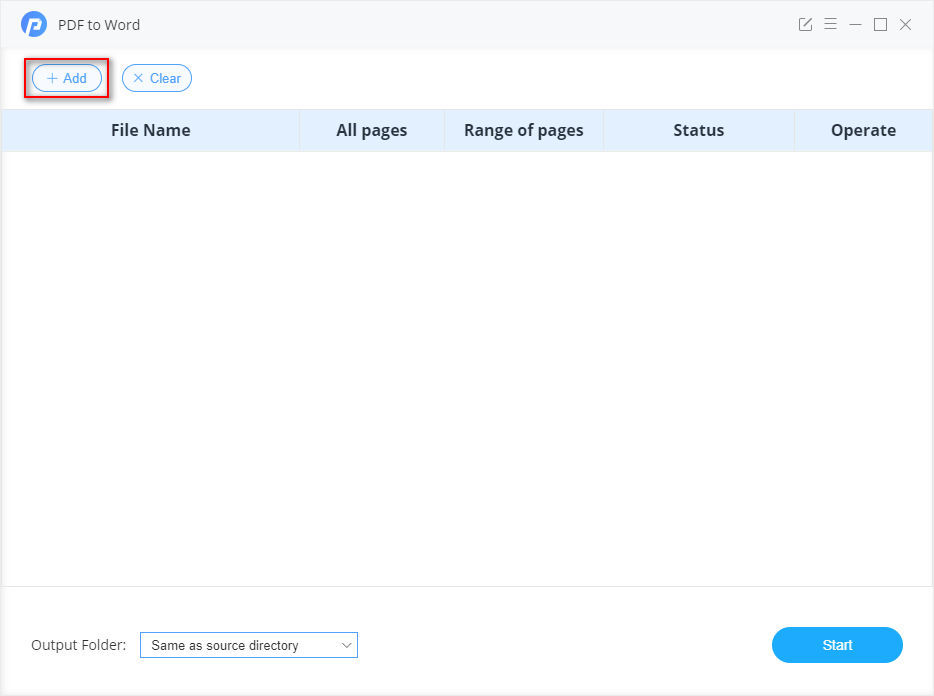
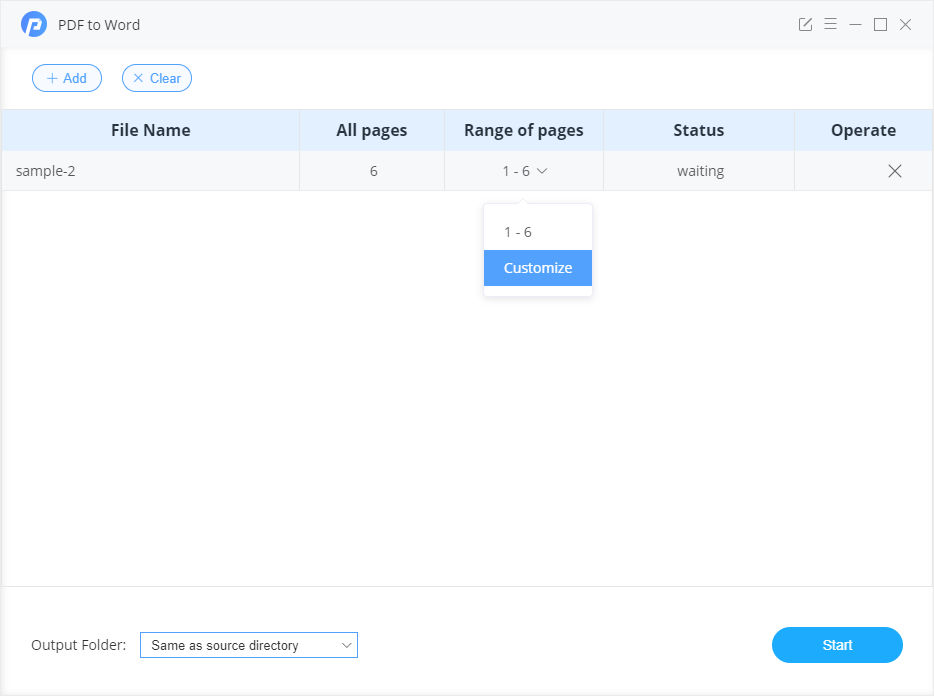
02
Page Customization
Customize the page range of the PDF file(s) for conversion. Click on Range of Pages > Customize, and you will see all the pages of the PDF file shown in the window for selection.
03
Conversion
Click the 'Start' button to start the conversion. When the conversion is completed, you can open the converted document by clicking on the 'document' icon. If you'd like to open the output folders, please click on the 'folder' icon to open it.
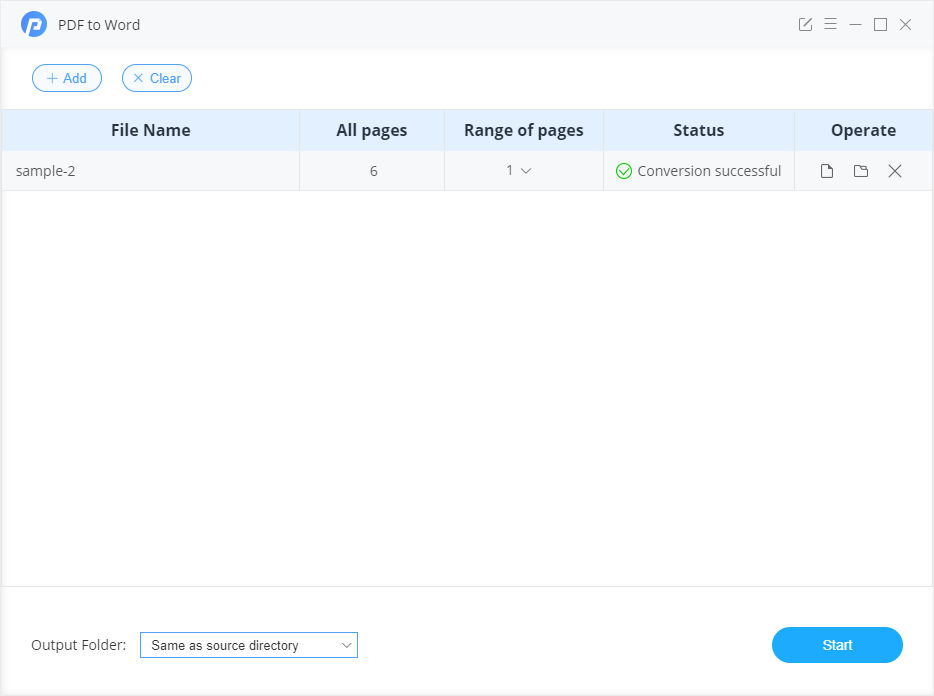
Recommended
Netflix Video Downloader
Download any movies and TV shows from Netflix at fast speed with HD quality.