Convert PDF to Editable Text
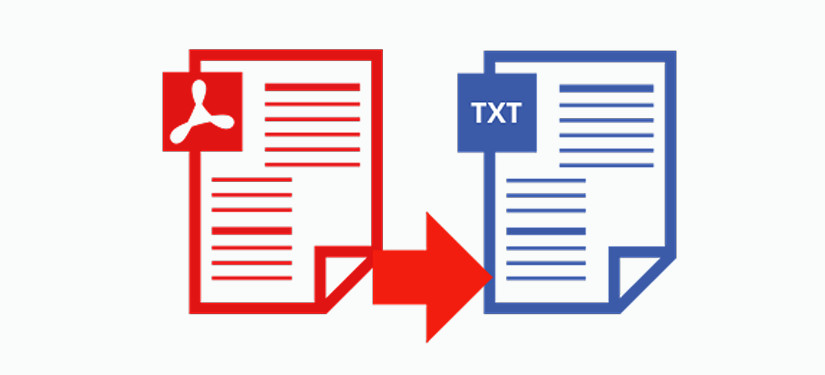
This article may help you solve several PDF conversion problems as below:
- How to convert PDF to editable text for free?
- How to convert multi-column PDF to single column text?
- How to convert convert PDF to text with good formatting?
- Convert PDF to text with paid PDF converter or free PDF converter? Which to choose?
Converting PDF to text is one of the most common features for standard PDF converting tool. However, there could be great difference in output quality. In our daily documents processing, PDF that with multi-column text is somehow inevitable. Unfortunately, many PDF Text converters handle single column text well but fail miserably when presented with a typical two column layout by interlacing the two columns. The following PDF converter review will introduce three effective ways to convert PDF to editable text using a 2-column PDF file sample and show the performance of PDFMate Free PDF Converter and its alternatives.
Looking for PDF to Text Converter for Mac, PDFMate PDF Converter is a good choice.
Tips: Wanna convert iTunes M4V movie to MP4, MOV, WMV...? Try M4VGear DRM Media Conveter!
1. Convert PDF to Text For Free with Adobe Reader
As a widely used PDF reader, Adobe Reader is also capable of converting PDF to text. Here we use Adobe Reader X 10.1.3 to do the test.
1. Run Adobe Reader X then open the 2-column PDF document.
2. Click to File > Save as > Text.
3. Name the file in a pop-up window, then click Save.
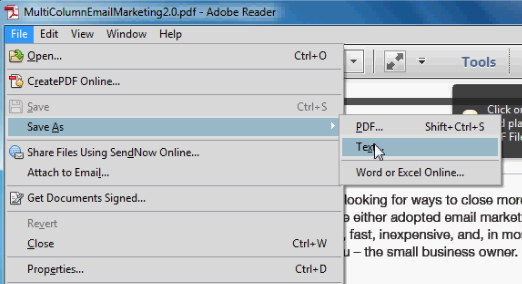
Output Performance: The conversion is rather smooth and fast. But as we can see in the output, the format is lost and all the paragraphs are joining together. It will take time to find the specific page if without comparing the original PDF.
2. Convert PDF to Text with Paid Software
In the shareware market, it's never difficult to find a paid PDF converter that features lots of powerful functions. Now let's take a look at one of the most popular paid software called Wondershare PDF Converter ( named AnyBizSoft PDF Converter previously, cost $59.95 ) and see if it does what it costs in converting PDF to Text.
1. Launch PDF converter, click add files to load the 2-column PDF document.
2. Select Text on the right.
3. Designate an output folder in Customize and click Convert.
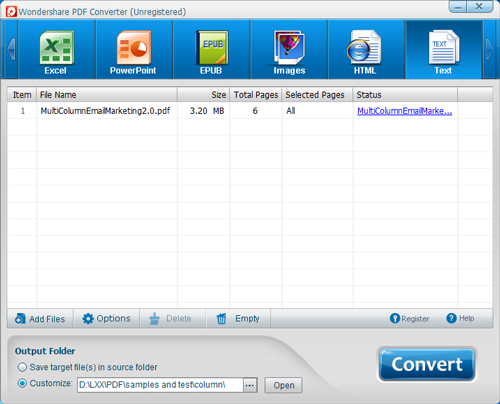
Output Performance: Better than that of Adobe Reader, the output text is separated by page. And the text is easier to read. But the format is still a problem, especially for the text in illustration. Besides, there is no clue to tell apart the columns of text and paragraphs.
3. Convert PDF to Text For Free with PDFMate Free PDF Converter
Being a freeware for PDF conversion, PDFMate Free PDF Converter supports converting PDF into different file formats including text. This free PDF converter can also deal with with multi-column text PDF. The operation are simple as below:
1. Open PDFMate Free PDF Converter, click add PDF to add file.
2. Choose Text as output format.
3. Define your output folder in Custom then click Convert.
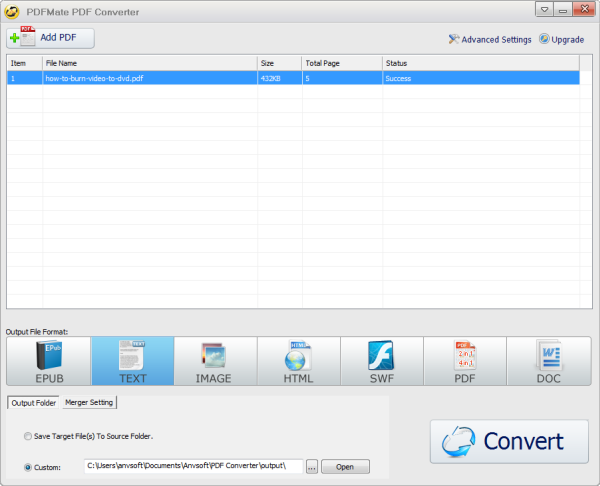
Output Performance: The output text is in good format. All the content can be separated by page. The columns, the paragraphs, the text in illustration and even in footer could be well retained with nice formatting.
Output Text Comparison
The three products are all able to convert multi-column PDF to single column text smoothly without mixing columns of text together but there are still differences in the output content. In order to show you the clear difference among the output of the three programs above. Here we present a screenshot of the output file open with Notepad++ and the original file for comparison.
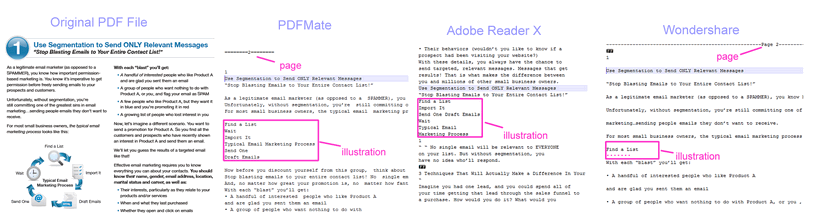
For a more comprehensive result, there is a table for showing the contrast of the three products.
| Adobe Reader X | Wondershare PDF Converter | PDFMate Free PDF Converter | |
|---|---|---|---|
| Page | Join together | Separated | Separated |
| Paragragh | Join together | No separation | Separated with space between |
| Text in Illustration | Retained but disorder | Retained but mixed with other text | Retained in order |
| Text in Footer | Disgarded | Retained | Retained |
| Number in title | Disgarded | Retained | Retained |
Download PDFMate Free PDF Converter
If you are searching for a way to convert PDF to EPUB or any other format, PDFMate PDF Converter Free, a totally free program, must be your first choice. Highlights:
- Convert PDF to Word, Text, EPUB, Image, HTML, SWF;
- Merge PDF files with high speed and precision;
- Set password and permission for opening, copying or editing PDF files;
- Personalize output path with customization settings;
- Provide free technical support and excellent customer service.











