How to Keep Kobo Book on Android Device

Kobo is an ebook platform that offers millions of books for you to download and you can also purchase eBooks from Kobo’s store. This platform provides several different applications, one for each different platform. If you want to read Kobo books on your Andriod device, you need to download the free Kobo app for Android device from Google Play Store and sign in with your Kobo account, then sync your Kobo app for Android to download the purchased content onto your Android device. After syncing, your purchases will appear in your library and now you can read the books on your Android device directly.
It is easy to read the Kobo books on your Android device, but it is hard to keep the books on your device forever because the purchased books are protected and limited to be read during your subscription. You will no longer access the content when your subscription ends. That is a pity if you cannot finish reading all your purchased books before your membership expired.
Tool Required: PDFMate eBook Converter
How can we always keep Kobo books on our Android device? Here we will provide a solution to save your Kobo books effectively. We need to use a third-party's program, called PDFMate eBook Converter, which is a powerful eBook converter to convert eBooks to different formats and save important metadata information of the books. Now let’s start converting Kobo books with the program.
How to Convert Kobo Book to PDF
How to Convert Kobo Books to EPUB Format
eBook Converter Pro.
The most powerful eBook converting tool, specially designed for users to convert eBooks from Kindle, Adobe, Kobo, Nook eBooks to various formats, including EPUB, MOBI, PDF, AZW3, TXT and KFX effortlessly.
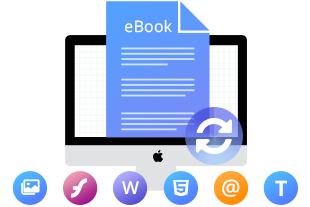
How to Keep Kobo Book on Android Device
The reason that Kobo books cannot always be saved on your Android device is that those books are protected with encryption technology, so now we have to remove it with PDFMate.
How to Read Kindle Books on Kobo
How to Transfer Kobo Books to Nook
Step 1: Add Kobo Books to PDFMate
Click the “Add eBook” button on the upper left, there will be a new window letting you browse and find the eBooks. Select the Kobo books you want to convert and add them to PDFMate.
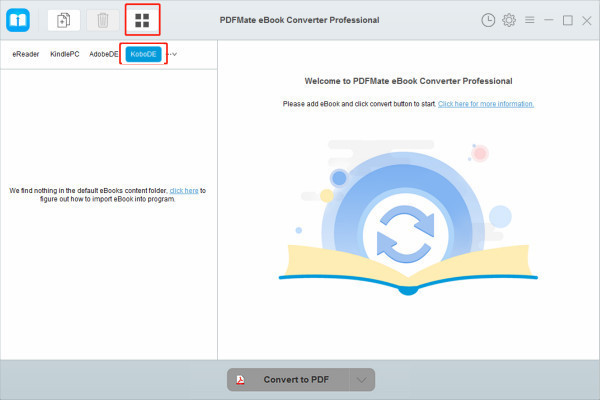
Step 2: Set the Output Format and Output Path
Click the "V" icon on the bottom, you can choose to convert the books to PDF, EPUB, MOBI, TXT, AZW3, and KFX format. To set the output path, please click the “Settings” button on the upper right.
Tips: If you want to change the metadata information of the eBooks, click the “Pen” icon at the end of each eBook.
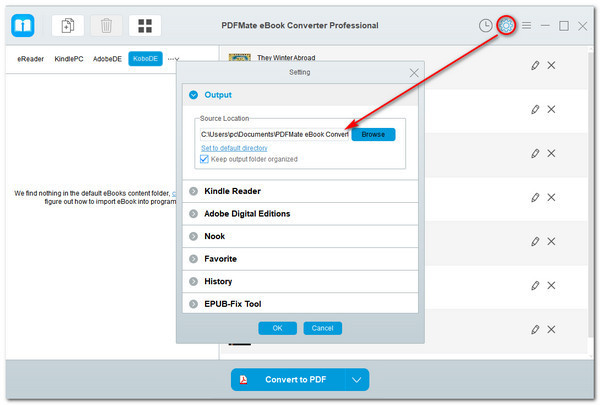
Step 3: Start Converting Kobo Books
Directly click the “Convert to...” button to start converting. When the conversion is complete, you can check the converted books by clicking the “History” button on the upper right.
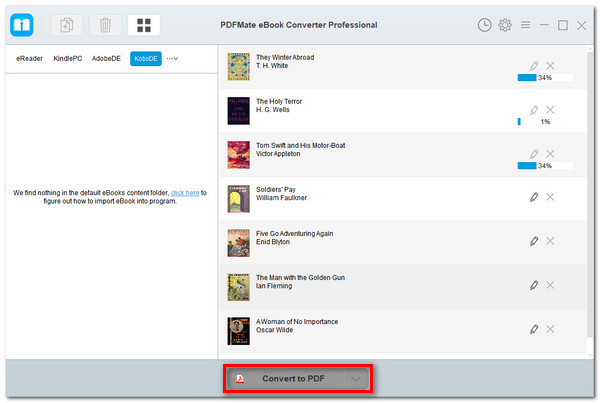
Step 4: Transfer Downloaded Books to Android Device
Now you have saved Kobo books on your computer and you can transfer the downloaded files to your Android phone or tablet directly. Connect your Android device to the computer with USB cable, then find the folder location where the converted books are saved, drag them from your computer to your Android device.
Conclusion
PDFMate eBook Converter can not only convert eBooks from Kobo, but also the books from Kindle, Adobe, and Nook. With this powerful eBook converter, you can get unrestricted books easily and all converted books can be transferred to any device you want.
Note: The free trial version of PDFMate eBook Converter enables users to convert one book at a time. You can unlock the limitations by purchasing the full version. Of course, it is suggested to download the trial version first to test whether it meets your needs for converting.
For more information about eBook Converter Professional, please visit http://www.pdfmate.com/ebook-converter-professional.html.












