How to Read PDF on PocketBook Reader
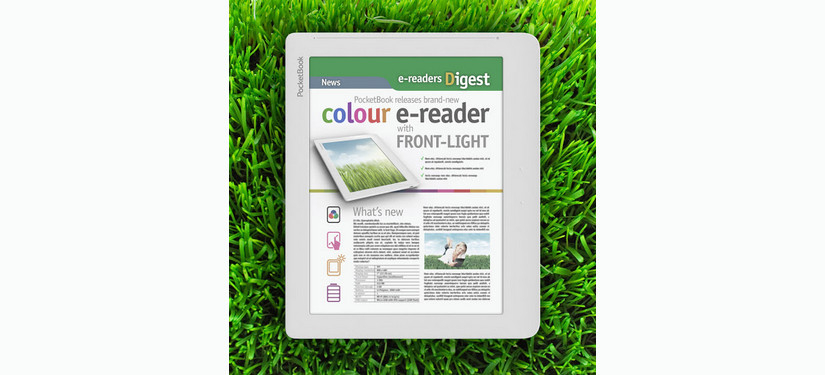
PocketBook
PocketBook is a popular brand of eBook readers. It is a long-standing leader as comes to the amount of supported text formats.
PocketBook Supported Formats
Book Formats: CHM, DJVU, DOC, DOCX, EPUB, FB2, FB2.ZIP, HTML, PDF, PRC (Mobipocket), RTF, TCR, TXT.
Audio formats: MP3 (no sound in models 611 Basic, 360Plus), AAC, WMA (701 model), WAV (A 10" model)
Image formats: BMP, JPEG, PNG, TIFF
Video formats: 3GP, AVI, MKV, MP4 (701 model), AVI, MKV, MP4 (A 10" model)
Internet formats: Web browser (all models as of 2011)
Two Viewers for Reading PDF on PocketBook
1) AdobeViewer
2) PDFViewer
To choose between those you have to select a PDF file and hold the centerbutton for 3 seconds. There will popup a context menu here you have to choose "Open with" and select one Viewer.
The difference between AdobeViewer and PDFViewer consists on the zoomfactor. AdobeViewer displays the font greater than the PDFViewer in normal zoommodus.
Free PDF Converter for Reading PDF as EPUB, TXT, etc. on PocketBook
The PocketBook Reader can support several kinds of ebook formats and the best eBook format for PocketBook Reader is the EPUB format. So if you want to read PDF on PocketBook Reader, you'd better convert PDF to EPUB for more enjoyable experience.
PDFMate Free PDF Converter is just such a perfect application for converting PDF to EPUB or other file formats for PocketBook. This Free PDF Converter is easy to use with a simple and clear interface. It supports batch conversion; and doesn't need Adobe Acrobat Reader to be installed.
Preparation: Download Free PDF Converter, install and run it. View Screenshot image.
Step 1: Add PDF Files
Click "Add PDF" button to add PDF files for conversion. You can import as many as hundreds of files at one time.
After adding the PDF files to Free PDF Converter, you can see the PDF you added are listed in order and the information of the PDF filename, size, total page would be displayed clearly.
Step 2: Choose Output Format as EPUB, TXT, etc.
On the output format pane, choose the "EPUB "format for converting PDF to EPUB eBooks.

Step 3: Start PDF Conversion
Click the button "Convert" and you can convert your PDF to EPUB eBooks or TXT documents within seconds.
Note: PDF Converter Freeware also support batch conversion. If you want to convert a list of PDF files to EPUB or TXT at one time, please choose the whole list before you start the conversion.
When conversion is finished, you can click "Open" button to check the destination folder and view the converted files.
Tips: PDFMate Free PDF Converter not only converts PDF to EPUB eBooks and TXT documante, it also convert PDF to common image files, HTML files, etc. You can download the free program right now and make your PDF files your own editable files.
Download Free PDF Converter
If you are searching for a way to convert PDF to EPUB or any other format, PDFMate PDF Converter Free, a totally free program, must be your first choice. Highlights:
- Convert PDF to Word, Text, EPUB, Image, HTML, SWF;
- Merge PDF files with high speed and precision;
- Set password and permission for opening, copying or editing PDF files;
- Personalize output path with customization settings;
- Provide free technical support and excellent customer service.












