How to Convert TXT Files to AZW3 Format

TXT is a document file format that supports plain text. Almost all the applications recognize and support TXT file because it does not contain any text formatting other than basic fonts and font styles. TXT file is commonly used for recording notes and directions. Also many e-readers support eBooks in TXT format, such as Amazon Kindle. But the weakness of this kind of eBooks is that it does not contain images, disallow to use bookmarks, and the content is garbled sometimes.
AZW3 is a special eBook format developed by Amazon. It is used in Amazon Kindle to read eBooks and can be opened only on Amazon previewer and Amazon Kindle. Compared to TXT file, AZW3 file is a more popular eBook format on Amazon Kindle because it supports some advanced features like HTML5 and CSS3. If you want to add TXT files from your computer or other eBooks resource to Amazon Kindle, you could convert TXT files to AZW3 format to make sure they can be read on Amazon Kindle. Here we will introduce a way to convert TXT files to AZW3 format with a professional eBook Converter -- PDFMate eBook Converter.
PDFMate eBook Converter Professional
PDFMate eBook Converter is a powerful eBook converter designed for converting eBooks to EPUB, MOBI, PDF, TXT, AZW3, and KFX format. This program supports converting eBooks from Kindle, Adobe, Nook, and Kobo Books, and allows to save and edit important information like author, title, publisher, etc. so that the books can be recognized by other devices.
How to Convert AZW3 eBook to EPUB Format
How to Convert PDF to AZW3 Format
eBook Converter Pro.
The most powerful eBook converting tool, specially designed for users to convert eBooks from Kindle, Adobe, Kobo, Nook eBooks and convert them to various formats, including EPUB, MOBI, PDF, AZW3, TXT and KFX effortlessly.
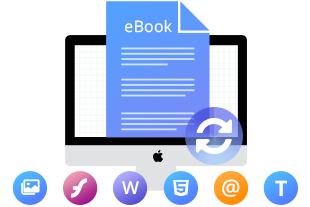
How to convert TXT Files to AZW3 format
With the help of PDFMate, you can easily convert TXT files to AZW3 format within 3 steps. Look at this article and follow the steps as below.
How to Convert EPUB to TXT
How Can I Read AZW3 Files on iPhone
Step 1: Add TXT Files to PDFMate eBook Converter
Launch PDFMate program on your computer and click the “Add eBook” on the upper left, a new window will pop out and you need to find the TXT files you want to convert.
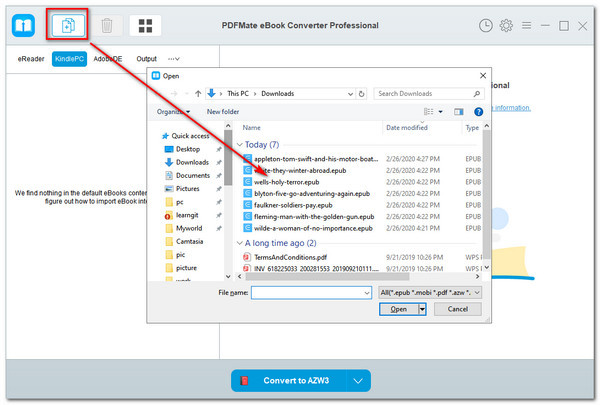
Step 2: Set Output Format, Output Path and Edit the Metadata
Click the “V” icon on the bottom and select “Convert to AZW3” option. You can also set the output path by clicking the “Settings” button on the upper right. If you want to change the meatadata of eBooks, click the “Pen” icon behind each eBook.
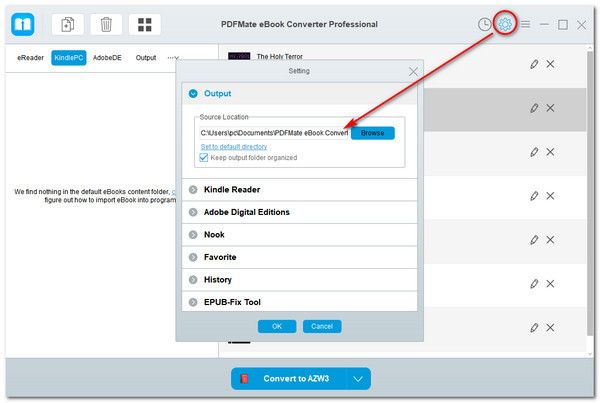
Step 3: Convert TXT Files to AZW3 Format
Click the conversion button on the bottom, the program will convert the selected TXT files to AZW3 format quickly, and you can check what you have converted by clicking the “History” button on the upper right.
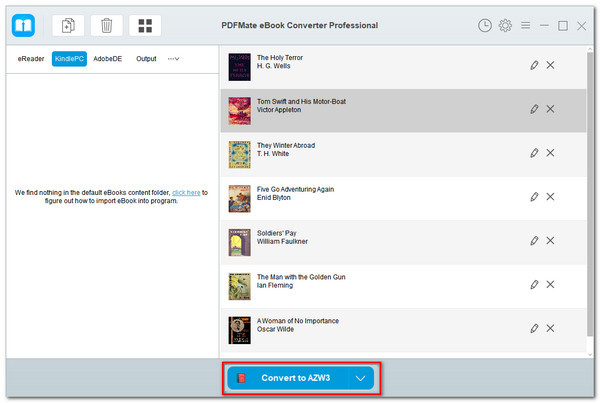
If you want to convert TXT files to AZW3 format in batch, PDFMate eBook Converter is for you. PDFMate eBook Converter is compatible with Windows PC running Windows 7/8/10 and lets you read the converted eBook on any e-Readers and applications. If you are interested in this program, you can download the trial version to have a try.
Note: The free trial version of PDFMate eBook Converter enables users to convert one book at a time. You can unlock the limitations by purchasing the full version.
For more information about eBook Converter Professional, please visit http://www.pdfmate.com/ebook-converter-professional.html.











