How to Print A PDF in Different Page Dimensions?
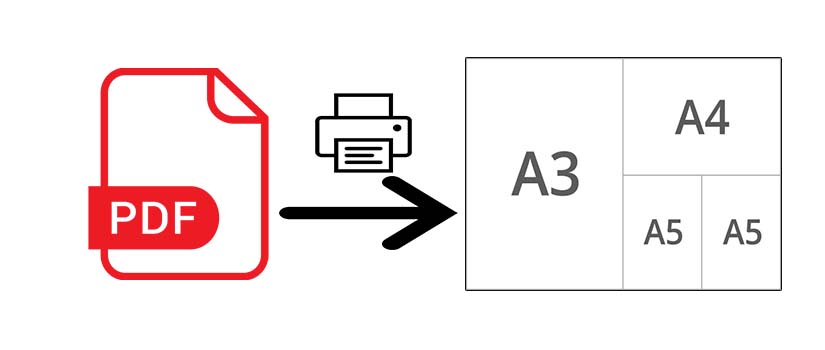
Have you met such problems on changing the PDF page print dimensions before? People often ask the questions about this issue and seem don't get a good idea on dealing with it. The questions are maninly on: how to change A4 to A3 in print of PDF, how to scale A1 size PDF to A3 printing demension, convert A1 PDF to A4 for printing, any way to take print of A4 onto A5 paper PDF, how to change two A5 Sheets into one A4 Sheet. If you have similar questions, you don't need to worry about it anymore.
For many reasons, we have to change the paper size of a PDF or lots of PDF files for printing purpose. However, it is usually a hard task for peopel doing it successfully. To save paper, to scale the PDF size, to print the PDF page size in different dimension, one can no longer feel difficult to finish the work. Actually, you can make it simply and quickly if only you use the proper tool to do so.
With PDFMate Free PDF Merger, you have the options to choose your ideal output PDF paper size as A3, A4 and A5. It means that no matter which page size of PDF file you added, you can change its page size as A3, A4 or A5 according to your personal need. You can also change your image file to different PDF page size for printing. At the same time, PDFMate Free PDF Merger is able to convert plently of PDF files to one PDF in A3, A4 or A5 paper size with fast speed. For its user-friendly design and powerful function, this freeware has been featured by many powerful technology websites, blogs and download sites.
How to Rotate and Save PDF Page
How to scale A1 to A4, print A3 to A4 and change A4 to A5 in PDF
- Operation level: Easy
- Operation time: Seconds
- Preparation: PDFMate Free PDF Merger
Simply Three Steps to Finish Changing PDF Page Size
1. Click "Add Files" button to add the PDF or image file(s).
2. Go to the output setting panel to choose layout as A5, A4 or A3 according to your requirement.
3. Click "Buid" button to start the conversion.
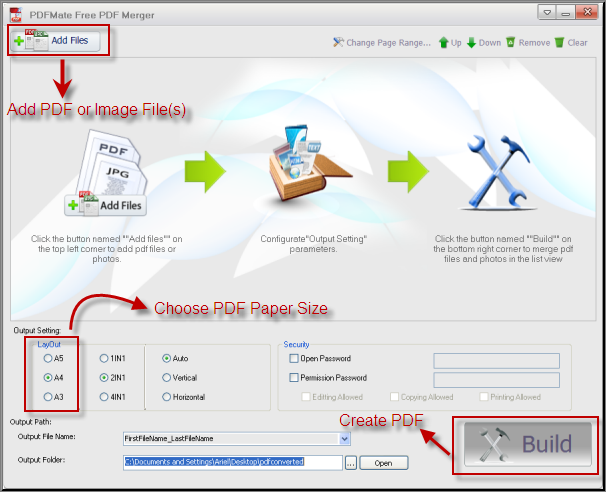
Check the PDF File Page Dimension
You can find the converted PDF file through the folder you saved before conversion. Open the PDF with PDF reader (such as Adobe PDF Reader), go to File > Property, you can check the PDF page size there. Even though you would like to convert plently of PDF files into one PDF with a specific paper size, say, print two A4 in one A3 size paper of PDF, this PDF Merger program can do it as well. The function to merge the PDF files makes it come true.
Knowledge base on paper dimensions: A5 paper size inches: 5.83 × 8.27; A4 paper size inches: 8.27 × 11.69; A3 paper size inches: 11.69 × 16.54; A2 paper size inches:16.54 × 23.39; A1 paper size inches: 23.39 × 33.11.












