Finding a useful PDF to JPG converter would not be an easy task for the PDF users as there are so many products on the market, some expensive, some runs slow, some may not trustworthy. It's hard to find a reliable, high performance yet low cost product. If trying one by one, you will easily get dizzy and it’s really time-consuming. To save your time and help you choose the needed PDF to JPG converting product. Here we show you 4 ways to Convert PDF to JPG and help you get overview on comparison of PDFMate Free PDF Converter and its alternatives.
We pick up 4 products of different kinds for converting PDF to JPG under Windows system environment. Here we will make a comparison on their pros and cons.
1. Convert PDF to JPG Online(my-addr.com)
You don't need to download or install any files, just upload your PDF files to their server then wait to get your JPG output. There are two options for customize your JPG output: "Page Limit" and "Quality". So you can decide how many pages do you want to convert and the quality. Very simple to use, can be applied everywhere that with network condition.
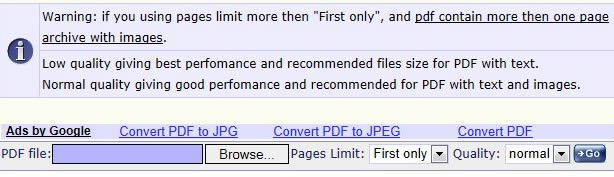
Disadvantages: Not available offline or if it's under website maintenance. The webiste sometimes may not recognize the uploaded PDF file if it's a big one and would result in error. "Page Limit" can only default to first several pages, you can not decide the specific needed page for converting. You may face private and security risk when upload your own files to their server.
2. Paid PDF to JPG Converter Software - Integrated Functions(OmniFormat)
OmniFormat supports convert PDF to a wide range formats, including JPG. The image quality is fine and operation is not so complicated. Any PDF file that has to be converted to JPG is copied into a designated folder. OmniFormat supports Optical Character Recognition (OCR) and may also be used to convert images and documents to rights managed PDF files. It also have free version for testing.
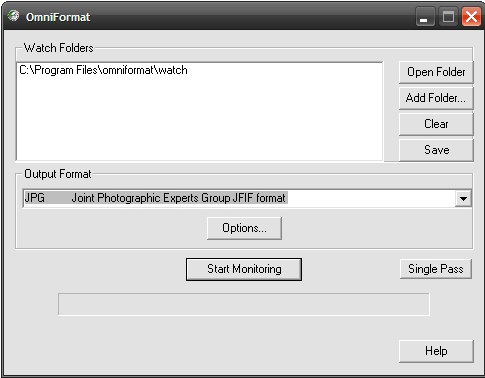
Disadvantages: An additional file Pdf995 needs to be installed prior to the installation of OmniFormat. The free version would display ad and to paid licence($9.95) to skid ad. If converting Office formats, text, or html, a Pdf995 sponsor key is also required in order to bypass ad pages(That's why we would rather sort it into paid software). OmniFormat deletes the original PDF file in the watch folder after conversion.
3. Paid PDF to JPG Converter Software - Specific Function(Okdo Pdf to Image Converter )
It's a software that can be applied specifically on PDF to image conversion. Do good job on PDF to JPG and to other popular image formats like bmp, gif, tiff, png. Support the encrypted PDF file. Convert all pages of PDF to one image. There are more settings for output customization: resize, watermark, transparent color, color depth, etc.
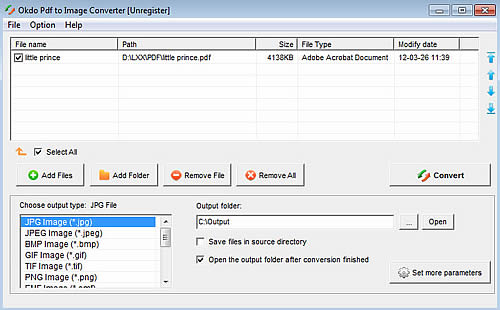
Disadvantages: The function is respectively narrower compared with other products, just on images output area. May be hard to operate for the common users with limited knowledge of image creating. What's more, you need to paid $49.95 for this single usage much more expensive than average price level.
4. Free PDF to JPG Converter Software - PDFMate Free PDF Converter
Convert PDF to JPG image with accurately preserving the original Text, Tables, Graphics & Layout. Enables users batch converting PDF files to JPG images. Support converting each page of PDF files to separate image files, so that users can save the needed page for further creation. Provided with multiple-language interface, very easy to understand and use. Every common users can convert PDF to JPG image with 3 steps in fast speed. The image output quality is excellent which can absolutely match that of the paid software.
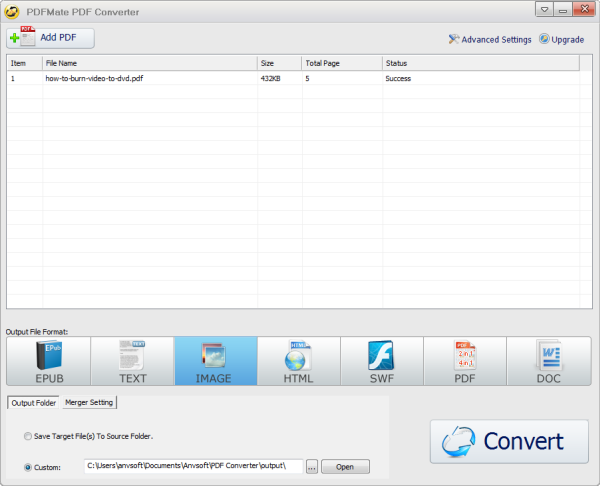
Disadvantages: More output customization settings like resize, image editing would be necessary to be added to this program. It would be much perfect if "merge and split" function is provided. But good news is that an upgrade version which will include all these features is coming very soon!

Compared with other PDF to JPG converters, PDFmate Free PDF Converter has many advantages. Once installed, you can convert your PDF files to needed formats in fast speed with high quality, no need to worry about network environment or the security risk. Besides, it is a 100% free PDF to JPG converter, no licence, no undesired plugin, no additional file installation required but totally free of ad! In fact, it's even more than a PDF to JPG converter. Including JPG, it also enables users to convert PDF to Word, EPUB, HTML, SWF and Text documents. If you are searching a PDF to JPG converter with high performance yet lowest cost, PDFmate is definitely your best choice.